Quality matters when hiring for a big project. Call a Best Pick now!
It was a Sunday afternoon like any other. I sat on my couch watching TV when I realized how cold I was. Alas, the thermostat was on the opposite side of the room. I stared at it, trying to harness my magical powers (still waiting on my letter from Hogwarts), when I realized I could just pick up my wand (you might call it a smartphone), go to the thermostat app, and adjust the temperature from where I was sitting—it was almost like magic.
Harry Potter-loving millennials may be the generation most likely to purchase smart home technology (I’ll admit that it was one of the reasons I fell in love with my current apartment), but rapid industry growth and product development is attracting homeowners of all ages. After looking at what kind of smart home technology is out there, smart thermostats seem like an obvious first step for someone interested in adding smart technology to their home.
If you’ve decided to take the plunge and are trying to choose the right thermostat to purchase, use this guide to compare two of the most popular smart thermostats on the market: Nest and ecobee.
Types of thermostats
While all thermostats allow you to control your home’s temperature, the type of thermostat you have will determine its functionality and features. There are three main types of thermostats: normal, programmable, and smart.
Normal thermostats (the kind many of us have been using for years) provide manual temperature control but with limited accuracy.
Programmable thermostats offer greater accuracy and the ability to schedule or time certain temperatures (typically allowing for energy and cost savings).
With smart thermostats, you get even greater accuracy, Wi-Fi enabled systems, increased usability through easy-to-use apps, and the ability to monitor your energy consumption and system usage. The catch? They’re significantly more expensive. A smart thermostat like the Nest or ecobee will cost you approximately 200 dollars more than a normal or programmable thermostat, whose basic models cost anywhere from 20 to 50 dollars.
Nest Thermostat vs ecobee Thermostat
What you’ll find in both systems:
- Wi-Fi enabled
- Mobile apps
- Home/Away detection and temperature assist
- Detailed monthly energy history and reports. Each thermostat will send you monthly reports on savings and usage.
- Self-programming. If you don’t set a schedule, they’ll learn from your usage and/or presence and adjust temperatures accordingly.
- Adjustable scheduling. Like with a programmable thermostat, you can set up a schedule.
- Remote control. Access your home’s thermostat from your phone, computer, tablet, or a smart assistant (like Amazon’s Alexa).
- Automatic software updates over Wi-Fi
- Filter change reminders
- Humidity control through fan dissipation
- Motion sensors
- Hardwired
Display. If you want a full-color, touch screen thermostat, an ecobee is for you. The Nest has a limited color display, but the circular dial and press button system is surprisingly satisfying and easy to use.
- Nest: 3.3” LCD color display
- ecobee: 3.5” full-color LCD touchscreen display
System compatibility. Be sure to purchase a thermostat that will work with all of the systems in your home.
- Nest: gas, electric, forced air, heat pump, radiant, oil, hot water, solar, geothermal, humidifier, and fan
- ecobee: gas, electric, forced air, heat pump, oil, dual fuel, humidifier, dehumidifier, and ventilator
Savings. *As reported by Nest and ecobee.
- Nest: average 10 to 12 percent on heating and about 15 percent on cooling
- ecobee: average of 23 percent savings on heating and cooling
Sensors. Temperature and humidity sensors are standard. Both track presence but in different ways. The Nest thermostat can sense people across the room and right in front of the thermostat, and ecobee comes with wireless room sensors you can put in various rooms throughout your home.
- Nest: temperature, humidity, near-field activity, far-field activity, and ambient light
- ecobee: temperature, humidity, occupancy, and proximity
Works with. Both thermostats can connect with various smart home technology. If your home is already equipped with smart technology, check compatibility before deciding. Both Nest and ecobee keep an ongoing list of their smart technology product partnerships.
Warranty
- Nest: 2-year warranty
- ecobee: 3-year warranty
Cost. Both systems are relatively expensive and in the 250-dollar range, though you might be able to get an older or lite model for a discounted price.
Unique to Nest thermostats
 A Nest thermostat is one of the most sophisticated smart home devices in terms of learning. Nest thermostats learn from your usage and schedule habits to plan for your ideal temperature settings. A built-in rechargeable battery is included that quickly returns power to your thermostat after a power outage.
A Nest thermostat is one of the most sophisticated smart home devices in terms of learning. Nest thermostats learn from your usage and schedule habits to plan for your ideal temperature settings. A built-in rechargeable battery is included that quickly returns power to your thermostat after a power outage.
Nest also offers a variety of other smart home products, including:
- Security cameras
- Doorbells
- Alarm systems
- Smoke and carbon monoxide alarms
Unique to ecobee thermostats
 ecobee also learns from your behavior to adjust its settings, but it relies on your presence to lower your bills. The wireless room sensors available with ecobee make it an excellent choice for larger homes over 2,000 square feet. The ecobee4 has the voice-enabled Amazon Alexa assistant built in, giving it an edge on the competition.
ecobee also learns from your behavior to adjust its settings, but it relies on your presence to lower your bills. The wireless room sensors available with ecobee make it an excellent choice for larger homes over 2,000 square feet. The ecobee4 has the voice-enabled Amazon Alexa assistant built in, giving it an edge on the competition.
Are smart thermostats worth it?
Can they save you money?
Having a smart thermostat doesn’t automatically save you money, but it does make it easier. Use your smart thermostat to set energy-saving settings that can cut your energy costs. Smart thermostats give you remote control (via phone, computer, tablet, or smart assistant) of your HVAC system and display energy usage to tell you how much your system is running.
By allowing your thermostat to change to eco settings while you’re away, setting a schedule based on when you’re home, and accessing your thermostat remotely when necessary, you can maximize your energy usage and ultimately your savings.
Do you need the additional features?
Do you travel often? Do you like the idea of easy programming? Do you want to forget your thermostat exists, have it learn your habits, and adjust accordingly? Do you want the ability to change your home’s temperature from anywhere? Do you want to track your HVAC system usage or monitor its health/maintenance status?
If you said yes to one or more of these questions and have the technical competence to troubleshoot issues, you won’t regret purchasing a smart thermostat.
My experience with Nest
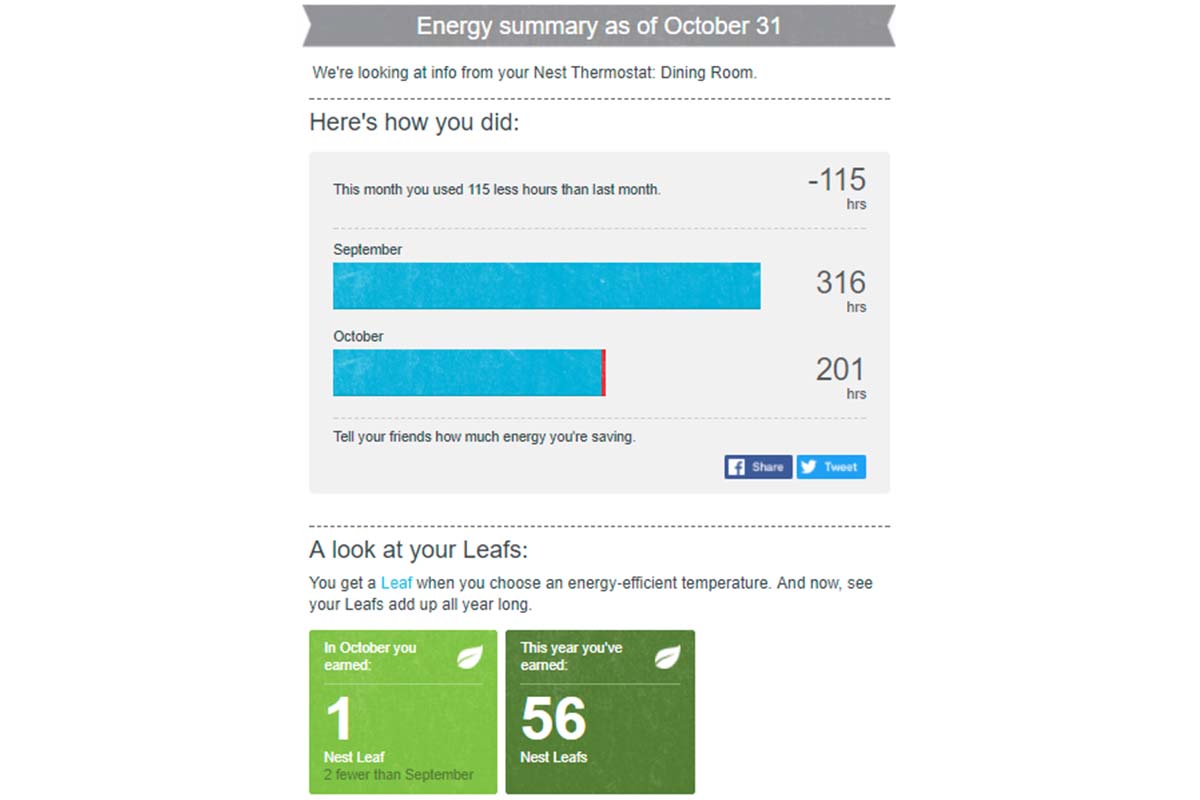 I absolutely love my Nest thermostat and can’t imagine (or really remember) life without it. I enjoy seeing the monthly energy usage reports and like watching the usage hours go down as it gets cooler. The fact that I have access on my phone from anywhere is amazing. And the scheduling feature means I never arrive at work worried about having forgotten to turn up the air.
I absolutely love my Nest thermostat and can’t imagine (or really remember) life without it. I enjoy seeing the monthly energy usage reports and like watching the usage hours go down as it gets cooler. The fact that I have access on my phone from anywhere is amazing. And the scheduling feature means I never arrive at work worried about having forgotten to turn up the air.
That said, it was a rocky relationship at first, and it took some time to get to know each other. After moving in, the initial joy of the cool, new smart thermostat quickly faded as “3 hours to 70 degrees” was displayed each night when I was trying to go to sleep.
Nest is very proud of its ‘time-to-temperature’ feature, which is great in theory but very depressing on a hot summer night when the projected time to cool your home is anywhere from two to four hours (no, I’m not bitter). It took some time and setting adjustment, but I got my desired temperature settings by scheduling gradual temperature changes starting in the afternoon.
Now that it’s working the way I want it to, I can’t imagine going back to a normal thermostat. As far as learning goes, I wasn’t patient enough for Nest to learn my schedule, so I can’t attest to that particular feature. Six months in, I’m only starting to think about adjusting the Nest settings now that it’s getting colder. Before that, I only accessed the app to make sure away settings were in place, cool down the house before returning from a trip, and check on humidity levels.
Bottom Line: Should You Get a Smart Thermostat?
- Do you remember to change your thermostat every day before you leave the house? If you have trouble remembering and regularly get saddled with large bills, a smart thermostat might be the perfect solution.
- Get a smart thermostat if you want any of these features: remote access, easily adjustable scheduling, or a thermostat that learns and auto schedules.
- If you’re interested in saving money, a smart thermostat will help, but only with the right settings.
The upfront cost is expensive, but the savings and ease of use is worth it for many.

























